
These instructions describes the settings of Windows 10 operatig system for connection to the wireless network eduroam.
The easiest way to setup WiFi connection to the eduroam network on Windows 10 is to use automatic configuration program: eduroamcuni3.exe.
After executing this program the operating system will display the following dialog. Please enter you username (including realm) and your password.
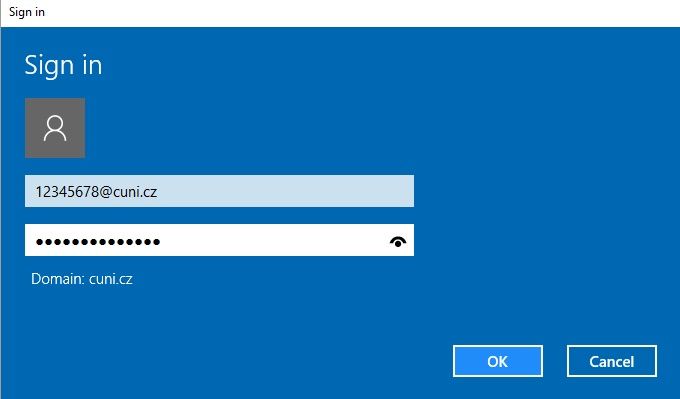
After successful login the username and password is stored into your system and there is no need to enter it again on the next connection to the WiFi network.
Name and eduroam logo are registered trademarks of the TERENA.
Computer Science Centre
Charles University
Ovocný trh 560/5
116 36 Prague 1
Czech Republic
Phone: +420 224 491 647
E-mail: