
This manual describe how to connecti of iPhone to the eduroam WiFi network.
For students and staff of the Charles University in Prague only.
Valid from 18th August 2011.
You can connect your iPhone to the eduroam by clicking on configuration profile link on this page. Everything you need is in the profile except your username and password.
Your eduroam username is personal_number@cuni.cz. You can set your eduroam password on the Charles University Central Authentication Service.
This manual is valid for login names with @uvtuk.cuni.cz and @jinonice.cuni.cz and for iPod Touch.
Correct function on devices with Jailbreak is not garanted.
Quick Setup:
-
Look on this web page directly by the iPhone (using system Safari browser)
-
Click on the link below. Profile installation begin. The name of profile is WiFi Eduroam @cuni.cz.
-
Security warning appears about authenticity of the profile. Click "Install" yet.
-
Enter your eduroam username (with "@cuni.cz") and password.
-
You iPhone has been configured for eduroam.
Step-by-Step Setup:
Click on the link above. iPhone shows details of the profile:
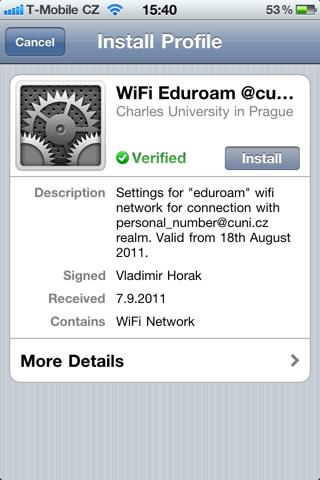
Wifi settings for eduroam network is included in the profile. Profile has been digitaly signed by author.
Warning will appear after click on "Install" button:

Enter your username (number on your student/staff id card and @cuni.cz) in the next step:
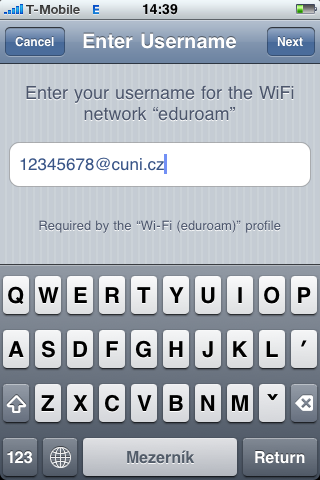
Click on the "Next" button.
Enter your eduroamu password (you can set in by Charles University Central Authentication Service - attentin - it is not the password you have for Central Authentication Service!):
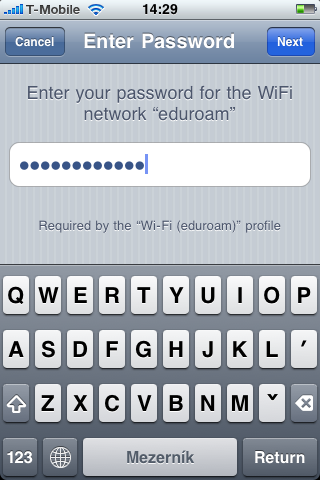
Click on the "Next" button.
Done! iPhone will automaticaly connect to the eduroam network now every time you will need Internet connection access.
Profile Removing
If you need to delete WiFi eduroam network settings, you must remove profile from your iPhone.
It is simple. You have new item "Profile" in the "Settings / General". There is eduroam profile and you can remove it:
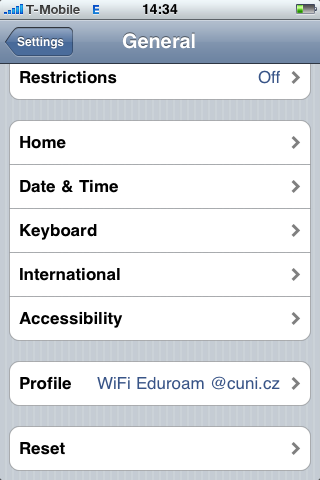
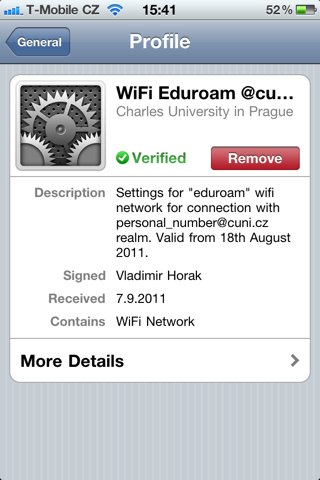
Name and eduroam logo are registered trademarks of the TERENA.