Employees of the Rectorate of the Charles University with accounts in the UVTUK domain can use the terminal server to access their work mail (Outlook) and files on network drives. To do so, they need to connect to the ‘remote desktop’ of the dolphin.uvtuk.cuni.cz terminal server.
Windows XP and higher operation systems have an inbuilt program Remote Desktop Connection. In the Czech version, the program is found in folder Programs -> Accessories -> Communications.
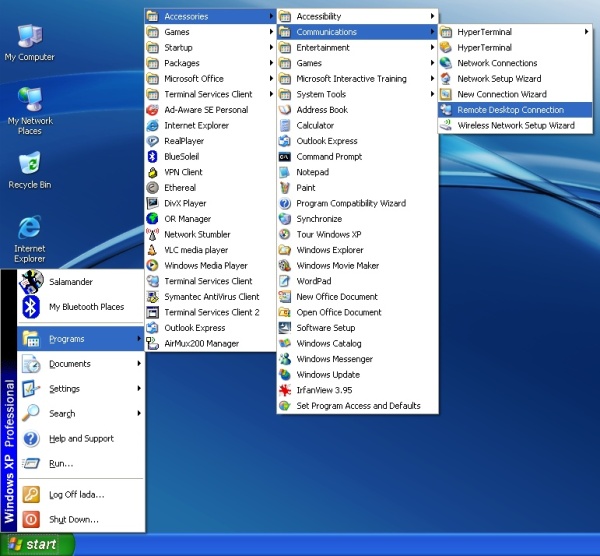
After opening the program, you will be asked about server address. Type in dolphin.uvtuk.cuni.cz and click on the Connect button.
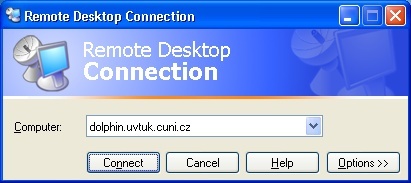
A login dialogue appears. Enter your username and password for the UVTUK server just like you do when logging to the computer in your office.
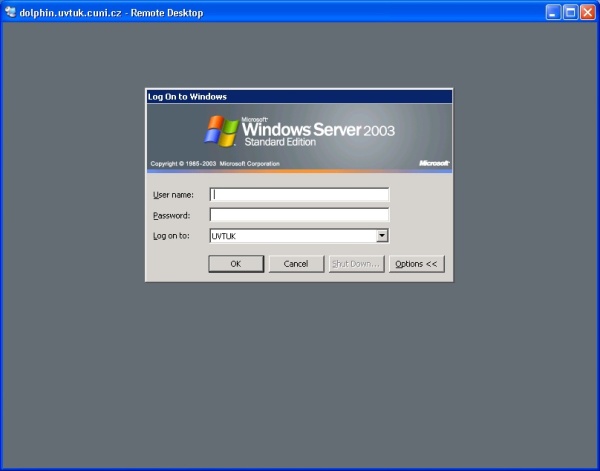
After logging in, you can use most programs which are available at your office computer (especially the MS Office) and thus also the Microsoft Outlook, which you can use to read your mail. You can also use shared drives H: (\\handyman\users\%username%) and S: (\\handyman\data).
With the exception of possible maintenance works, the terminal server is available round the clock. If you need to connect directly to the computer in your office, the same method is applied but before connecting to remote desktop, you need to connect to a VPN (virtual private network). Step by step instructions are available for PPTP and IPSec. Before connecting for the first time, however, one also needs to activate remote desktop access in the relevant computer. This can only be done by one of the technicians of the Computer Science Centre – see Contact.
In order to connect to remote desktop, the target remote computer has to be switched on